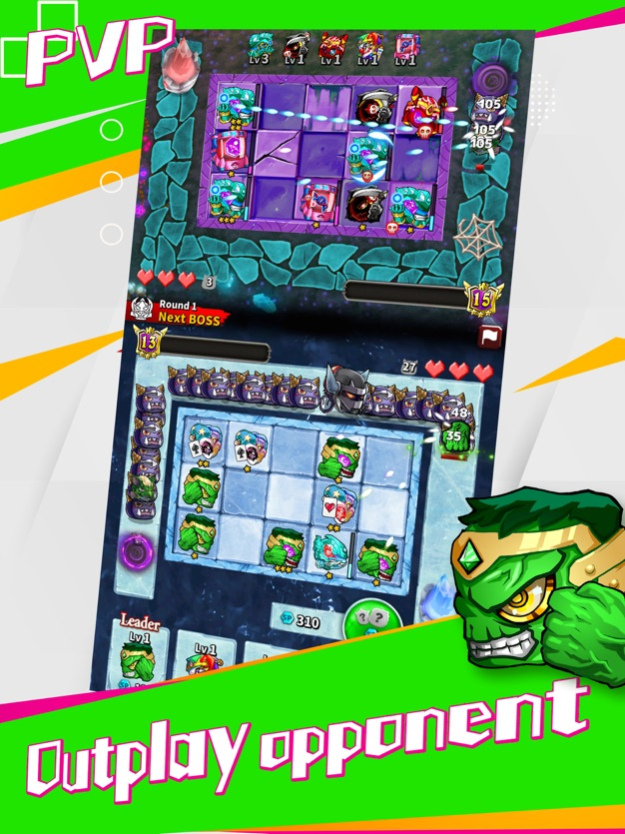Magic Stone Arena: Random PvP 2.0.23
Free Version
Publisher Description
Lead your Royale Magic Stone Heroes into the arena to defend the majestic realm from the invasion of emerging enemies and random bosses.
Assemble your own team to face the ultimate royale challenges and clash.
Collect favorite hero and class-up dozens of Magic Stone Hero featuring 4 main types including Force, Magic, Combine, and Assist.
Mix and fusion Royale Magic Stone Hero to boost your combination of strategies and gain advantages in the battle royale arena and clash.
Enter the Arena with pride and courage! Spawn, merge, and power-up the Magic Stone Heroes with skills and strategies to defeat the opponent.
Roll the dice to spawn up to 15 random Magic Stone Heroes to empower your team.
Merge and fusion 2 royale Magic Stone Heroes to spawn a higher dot Magic Stone Hero in a random pattern.
Destroy the tower to defeat the opponent in the arena to win rewards of Trophies, Spellbook tickets, coins and GEM.
Try your luck to roll your dice and collect luxury Magic Stone Heroes from opening plenty of powerful Spellbook!
Magic Stone Arena is a free to play real-time multiplayer Hero PVP royale tower defense arena mobile game with some game items available to be purchased with real money.
An internet connection is required.
HOW TO PLAY
● 3 ways of playing: Spawn, merge, and power-up your Magic Stone Heroes
● 4 rarity of Magic Stone Heroes : Basic, Rare, Epic, and Legendary
● Over 50 kinds of Magic Stone Heroes: Collect them all!
● Team Leader: Select your Leader wisely because it is equipped with an extra Power-up level
● 5 Bosses: In PVP mode, bosses are randomly selected in each round of battle
● Critical Damage: Class up your Magic Stone Heroes to increase Critical Damage which gives unbelievably strong damage
● Team Rating: An indicator of how strong your team is
FEATURES
● 3 battle modes: PVP, Co-op and Event mode
● PVP mode: Duel players randomly from around the world in real-time
● Co-op mode: Alliance with your teammate to defend the tower from the infinity waves of attack
● Event mode: Challenge yourself in the loads of random events to climb the rank for magnificent rewards
● 3 connecting options: Random quick match, Practice match, and Private Room
● Trophy Road: Earn Trophies in both PVP and Co-op mode to collect glorious rewards along the journey
Arena: Keep level up your rank to collect massive free rewards
● Quest: Challenge daily quests to earn amazing rewards
● Spellbook: Open Spellbook to unlock heaps of Magic Stone Heroes
● Login mission: Simply log in to collect free daily rewards
● Ranking: Climb up in the rankings to receive magnificent rewards
Mar 1, 2022
Version 2.0.23
(Bug fix):
1. Unable to receive push notification
2. Minor bug fixes
About Magic Stone Arena: Random PvP
Magic Stone Arena: Random PvP is a free app for iOS published in the Action list of apps, part of Games & Entertainment.
The company that develops Magic Stone Arena: Random PvP is Adhoc Fun Limited. The latest version released by its developer is 2.0.23.
To install Magic Stone Arena: Random PvP on your iOS device, just click the green Continue To App button above to start the installation process. The app is listed on our website since 2022-03-01 and was downloaded 1 times. We have already checked if the download link is safe, however for your own protection we recommend that you scan the downloaded app with your antivirus. Your antivirus may detect the Magic Stone Arena: Random PvP as malware if the download link is broken.
How to install Magic Stone Arena: Random PvP on your iOS device:
- Click on the Continue To App button on our website. This will redirect you to the App Store.
- Once the Magic Stone Arena: Random PvP is shown in the iTunes listing of your iOS device, you can start its download and installation. Tap on the GET button to the right of the app to start downloading it.
- If you are not logged-in the iOS appstore app, you'll be prompted for your your Apple ID and/or password.
- After Magic Stone Arena: Random PvP is downloaded, you'll see an INSTALL button to the right. Tap on it to start the actual installation of the iOS app.
- Once installation is finished you can tap on the OPEN button to start it. Its icon will also be added to your device home screen.